Major project - Process of Adobe illustrator
A few weeks ago, I had been to Adobe illustrator workshop carried out by Charlotte.
I learned basic skills that I can make specs.
1. open the garment picture that i would like to draw garment illustration.
2. using pen tool(p), draw half of out line.
3. copy, paste and reflect vertically.
4. draw all of details using pen tool and rectangle tool to make pockets.
5. To convert the line to broken line for thread, click stroke and tick the dashed line.
Using these skills, I tried to draw specs.
I searched garments that i will use for my puff dress.
I drew lines with pen tool and make curve using mouse control.
and i copied it again and deleted neck line to make it back side.
I added dashed line on the back of neck.
I used those skills at other skirts and trousers.
However, the fur coat was quite difficult to draw spec, because i needed to draw details of fur on the jacket.
I thought it is impossible to draw with pen tool , so i used pencil tool with Wacom.
And erased the neck details on the front side to look like back front.
It was quite hard working, but I was so glad that I was able to use Wacom and Wacom pen,which help me work way much easy.
Furthermore, I learned more skills myself except the skills that I was taught from the workshop and I will discover more in 4 weeks holiday given.









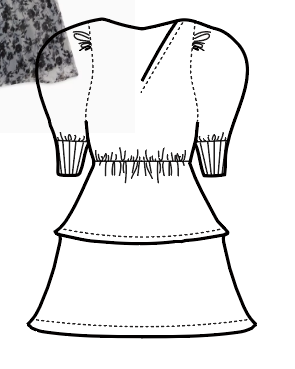




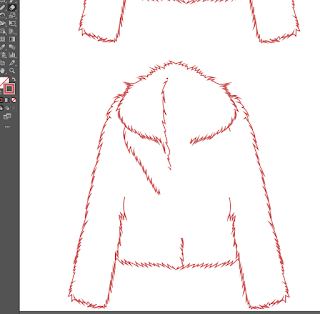



Comments
Post a Comment